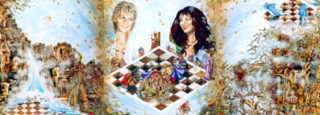Whether you’re overclocking your computer, comparing different
systems, or just bragging about your hardware, a benchmark can help you
quantify your computer’s performance. Windows has a large ecosystem of
useful benchmarking applications, and many of them are free.
Before performing any benchmark, ensure that nothing else is running
on your computer – if something is crunching away in the background, it
will slow down the benchmark and skew the results.
Prime95Prime95 is a popular CPU stress test and benchmark tool among
overclockers. It’s part of a distributed computing project for finding
Mersenne prime numbers, but it includes torture test and benchmark
modes.
After you download the ZIP file and launch Prime95.exe, click the Just Stress Testing button to skip creating an account.

The torture test mode is ideal for testing the stability of your CPU,
particularly if it’s been overclocked. If you want to perform a
benchmark, click Cancel.

Use the Benchmark option in the Options menu to perform a benchmark.

Benchmark results are measured in time – lower values are faster, and
therefore better. If you’re testing an overclock, compare the results
of the Prime95 benchmark before and after the overclock to see the
difference in performance. You can also compare your benchmark results
to other computers
on the Prime 95 website.
 Super Pi
Super Pi, which calculates the digits of pi, is another popular tool for stress-testing and benchmarking CPUs.
NovabenchNovabench is a benchmarking suite with CPU, GPU (graphics card), RAM,
and disk speed benchmarks. Unlike many all-in-one benchmark suites for
Windows, Novabench is completely free. It’s not a trial and there’s no
paid version with additional features that it’s trying to sell you.

Novabench’s benchmark process is faster than many other full
benchmark suites. It took about a minute on my system, while other
benchmark suites took significantly longer.

NovaBench displays an all-round “NovaBench Score” – higher is better –
and shows the results of each individual benchmark. You can view other
benchmark results and compare your score to other computers on
the NovaBench website.
 3DMark
3DMarkNovaBench does a simple 3D benchmark, but you’ll want a dedicated 3D
benchmarking tool for a more intensive benchmark of PC gaming
performance. Futuremark’s 3DMark is probably the most popular 3D
benchmarking tool. Use
3DMark11 to benchmark DirectX 11 hardware,
3DMark Vantage to benchmark DirectX 10 hardware, and
3DMark06 to benchmark DirectX 9 hardware. Each 3DMark version has a free edition with limited options available.

3DMark’s tests run in full-screen mode and render the sort of scenes
you’d find in games – only they aren’t interactive. After it’s done,
you’ll get a separate score for your GPU (graphics hardware) and CPU.
Higher scores are better.
PCMarkPCMark is developed by Futuremark, the same company that develops
3DMark. Unlike 3DMark, PCMark is focused on all-around PC usage
performance instead of 3D gaming performance. The free, basic edition
includes a small subset of the available tests, but it can still be
useful.

The free version includes video playback, web browsing, image
manipulation, and storage benchmarks. It includes some 3D graphics and
gaming performance benchmarks but isn’t exclusively focused on them.

The benchmark may take some time to complete. After it does, you’ll
see detailed information about your benchmark results on the Futuremark
website. As with Futuremark’s 3DMark, higher scores are better.
SiSoftware SandraSiSoftware Sandra is another popular system information tool that
includes benchmarking utilities. SiSoftware offers paid versions, but
the free version contains the benchmarks you’ll need. The Overall Score
benchmark is the most useful for getting a well-rounded look at your
system’s performance, but you can also perform individual tests. You’ll
find individual tests for everything from virtual machine performance,
processor power management, and networking to storage devices and
memory.

The Overall Score benchmark includes benchmarks of your CPU, GPU, memory bandwidth, and file system performance.

After the benchmark is finished – it’ll take a few minutes – you’ll
see detailed graphs that compare your results to the results of
reference computers.

Is your preferred benchmarking utility not on this list? Leave a comment and let us know about it.