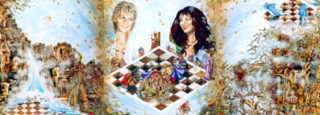Booting into Windows
If you don't know your password by rote or haven't written it
down somewhere, you'll usually need to keep a routine if you're
going to recall it the next time you want to access a secure
service. If you're logging in everyday, then recalling your
password becomes second nature, but if you take a 3 month
hiatus and need to login after your break, all but the most
intimate passwords will be remembered; all is not lost, though.
Give a boot utility called Ophcrack Live CD a try. When you
boot your PC up with Ophcrack, the program will detect and read
every user registered with the system along with their
passwords. Ophcrack is not flawless, as some passwords are
easier to crack than others. When you're desperate to get your
password back, like when you are locked out of a Windows user
account, give Ophcrack a spin.
Recovering Application Passwords
An essential but sometimes frustrating feature of most programs
that need to use and store passwords is the ability to display
passwords in a cloaked format. For example, when using an FTP
client, most will allow you to type in your password into a
text box, replacing each character of your password with an
asterisk, an important security precaution; roving eyes
abound.
If you need to see what character each asterisk represents in
the text box, you'll need to use a password reveal program.
Asterisk Logger is a tool that can be used to read your
obscured password. If you'd like to recover your missing
password from an IM application such as AIM, MSN, Yahoo
Messenger, Trillian, and Google Talk, make sure that you're
still logged in and you can use MessenPass, a utility that can
recover you lost IM password if you haven't logged out of your
account yet.
Sniff Your Network
It's your network, so you've every right to see what each data
packet that gets shuttled through means, where it's coming
from, and where it's headed. SniffPass can sit on top of your
network and log each password that gets transferred across your
network to access a specific service. SniffPass works by
grabbing each password that passes through your network adapter
and displays this data for your analysis.
Firefox Passwords
Firefox makes it extremely easy to reveal passwords you might
have saved. In the menu, go to Tools, Options, Security tab;
next, hit "Saved Passwords" and then "Show Passwords" to get a
password listing. Of course, for extra security, you should
set a master password to prevent just anyone from viewing all
of Firefox's saved passwords.