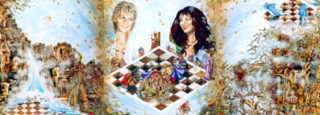By one of its Beta testers
Okay, apparently many people are asking for this, so I'll give this unofficial (unofficial since they contain my opinion of the parameters and whether I use them as well) answer on Rybka Parameters:
Log - Write stuff (like, communication with the GUI) to a file.
xLog - Write stuff to a HTML file (seems to only work for Opera Browser...)
Max CPU - The number of cores that Rybka will use, if this number is higher than your cores, Rybka will use them all.
CPU usage - In case you want to use less than one core, set it in this parameter.
Main Process Priority / Child Process Priority: Changes the engine priority without needing to visit the Task Manager. For instance:
When you run Rybka on a Quad, she creates 4 processes, that look like this on Task Manager (example uses 128MB of RAM):
Deep Rybka 4 x64 - RAM usage: 128MB - Priority: Normal. <- Main Process
Deep Rybka 4 x64 - RAM usage: 4MB - Priority: Below Normal. <- Child
Deep Rybka 4 x64 - RAM usage: 4MB - Priority: Below Normal. <- Child
Deep Rybka 4 x64 - RAM usage: 4MB - Priority: Below Normal. <- Child
Inherit should be to start the main process at the same priority of the GUI.
NalimovUsage - Same as in Rybka 3 (affects how much she is slowed by tablebases, default should be best).
Use Large Pages - After you set "lock pages in memory" in the OS, expect some 15% speed up if you give her 1GB Hash (or more, less hash should also give benefits but not as dramatic - only lasts until you unload the engine, then you'll probably have to reboot the computer for this to take effect again).
Always Score Main Move - With this OFF Rybka would move into looking for alternative moves in fail lows, with ON she will first give the move a score. Recommended to set it ON for analysis, OFF for games.
Upperbounds - With this OFF Rybka would not tell the user when a fail move happened, so if you were away from the computer you wouldn't have a way to know. Recommended to set it ON for interactive analysis, OFF for games.
(^ These two solve what was a nightmare with R3, I'm glad I was a beta tester just for those 2 parameters)
Preserve analysis - Same as R3 (Engine keeps old contents on the hash for much longer, slows her down the more positions analyzed. I chose to keep it OFF).
Clear Hash - Allows Rybka to get a fresh look at the position.
Hash File / Save Hash / Load Hash - Used for when you are going to unload the engine or reboot, so Rybka keeps the hash contents on reload (I never use this).
MultiPV_cp - Same as R3 (Controls how worse than best the moves have to be to appear on MultiPV, e.g. a value of 0 only would show moves that are exactly as good as the best move).
TCBuffer - How many seconds Rybka thinks she has subtracted from the clock. Useful for bullet (1 '0) and blitz games (3 '0) so Rybka avoids losing on time (by time stolen by the GUI or the opposing engine, like clones), and also may give a general better time management when set at 3 (setting does nothing on incremental or repeating time controls.)
TCNormal Move Time - The rate at which Rybka should play the game. Lower values will make the engine play faster, and vice versa.
TC Max Move Time - The amount of time Rybka is willing to spend in critical positions (higher values will make her think longer on such cases).
These last 3 settings are extremely sensitive to hardware, time control and even, opponent, so to see Rybka 4 shine on games, you'll probably need to experiment a lot to find the optimal settings, but the gains can be significant.
[Pieces cp] - The offset of the pieces in centipawns. Please note that the behavior is different on analysis than of games. On analysis "White" and "Black" are taken literally, so that when you analyze from the other side you get the same evaluation. On games White means "Me" and black means "The opponent", so by setting the values you are really setting how Rybka should evaluate her pieces and the opponent's, regardless of what side she's playing on.
Rook Endgame Scaling: If you see Rybka playing too much into dead drawn endgames with a rook and an extra pawn, try lowering this value. Useful for analysis of such positions, as well.
_________________
"No one is never ever truly gone as long as you remember them "