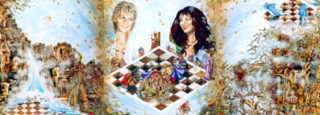Angels77
Admin


 Posts : 548 Posts : 548
Reputation : 1719
Join date : 2009-11-24
Location : awaiting land
 |  Subject: GIGABYTE 990FXA-UD7 AMD Bulldozer Motherboard Review Subject: GIGABYTE 990FXA-UD7 AMD Bulldozer Motherboard Review  Wed Aug 17, 2011 1:41 pm Wed Aug 17, 2011 1:41 pm | |
|
|  |
|
|
The time is almost upon us. Over 6 years in the making and AMD finally
have a totally new CPU architecture to offer to the general public. This
is a big deal, and if you talk to almost anyone who carries an interest
in PC hardware
you'll find they're familiar with the code name ‘Bulldozer', which is
used to describe AMD's new 32nm CPU core design. The Bulldozer cores are
going to be put to use in server-based chips (‘Interlagos' and
‘Valencia') with up to 16 cores on a chip, but the main processors that
are of interest to us, and hardware
enthusiasts around the globe are going to be the CPUs code named
‘Zambezi', with the official moniker of ‘FX'. They will offer 4-8
Bulldozer cores on a chip, and clock speeds of up to 4.2GHz (with Turbo
Core, base clock 3.6Ghz over 8 cores) this year, with further models
expecting to reach 4.5GHz (base clock 3.9GHz over 8 cores) by Q1 2012.
Besides increased cores and a new architecture, there are numerous other
advantages to the FX CPUs that have been listed in our news articles
and all over the web, but I won't list them here. There will be a full
round up when we get our hands on a new chip. That's right, they're not
released yet, and although there is no firm release date,
October/November 2011 is looking quite likely at this time.
Why am I talking so much about CPUs
in a motherboard review when they're not released yet? The reason is
that today Vortez has for you the first 9-series AM3+ motherboard that
we have got our hands on, and it's pretty special. With manufacturers
being given the design specifications for the ‘Scorpius' platform
(That's the 990FX/X motherboards + Zambezi CPUs + Northern Islands GPUs)
some time ago, the motherboards for the 9-series chipset
have been ready and waiting whilst the new CPUs have been delayed. With
backwards compatibility to AM3 CPUs, the boards have been released
before the new AM3+ processors, and so this is why we won't be able to
fully judge the Gigabyte 990FXA-UD7 until we have our hands on a true
Bulldozer-based CPU. However, we can certainly take a look at its
features and performance using an AM3 CPU (in this case AMDs flagship
6-core 1100T) in the meantime... Vortez
Introduction
Product on review: 990FXA-UD7
Manufacturer: GIGABYTE
Street Price: £190 inc. VAT
The
time is almost upon us. Over 6 years in the making and AMD finally have
a totally new CPU architecture to offer to the general public. This is a
big deal, and if you talk to almost anyone who carries an interest in
PC hardware you’ll find they’re familiar with the code name ‘Bulldozer’,
which is used to describe AMD’s new 32nm CPU core design. The Bulldozer
cores are going to be put to use in server-based chips (‘Interlagos’
and ‘Valencia’) with up to 16 cores on a chip, but the main processors
that are of interest to us, and hardware enthusiasts around the globe
are going to be the CPUs code named ‘Zambezi’, with the official moniker
of ‘FX’. They will offer 4-8 Bulldozer cores on a chip, and clock
speeds of up to 4.2GHz (with Turbo Core, base clock 3.6Ghz over 8 cores)
this year, with further models expecting to reach 4.5GHz (base clock
3.9GHz over 8 cores) by Q1 2012. Besides increased cores and a new
architecture, there are numerous other advantages to the FX CPUs that
have been listed in our news articles and all over the web, but I won’t
list them here. There will be a full round up when we get our hands on a
new chip. That’s right, they’re not released yet, and although there is
no firm release date, October/November 2011 is looking quite likely at
this time.
Why
am I talking so much about CPUs in a motherboard review when they’re
not released yet? The reason is that today Vortez has for you the first
9-series AM3+ motherboard that we have got our hands on, and it’s pretty
special. With manufacturers being given the design specifications for
the ‘Scorpius’ platform (That’s the 990FX/X motherboards + Zambezi CPUs +
Northern Islands GPUs) some time ago, the motherboards for the 9-series
chipset have been ready and waiting whilst the new CPUs have been
delayed. With backwards compatibility to AM3 CPUs, the boards have been
released before the new AM3+ processors, and so this is why we won’t be
able to fully judge the Gigabyte 990FXA-UD7 until we have our hands on a
true Bulldozer-based CPU. However, we can certainly take a look at its
features and performance using an AM3 CPU (in this case AMDs flagship
6-core 1100T) in the meantime.
I
mentioned that this motherboard was special. That’s because it’s
GIGABYTE’s highest performance and most feature-rich AM3+ model. A
flagship, if you will. A board that is designed to be better than the
competition’s finest offerings, and show consumers what can be done with
the ATX format in preparation for the arrival of the FX CPUs. The
990FXA-UD7 sports a whole host of juicy mainboard features from across
the entire GIGABYTE catalogue, as seen below. GIGABYTE’s own
description of the motherboard also follows. Read on to find out how we
tested, what we found and importantly whether we’d recommend the
990FXA-UD7 to you.
Here's what GIGABYTE say about the 990FXA-UD7:
The 990FXA-UD7 motherboard is designed to offer a stable, high-speed
platform for delivering amazingly fast data transfer via the GIGABYTE
333 onboard acceleration technologies. Featuring the USB3.0 controller,
AMD 900 series motherboards allow users to take advantage of super fast
USB transfer rates of up to 5Gbps, delivering 10x faster data transfer
compared to USB 2.0. Utilizing the industry's first Serial ATA Revision
3.0 solution via AMD SB950 chipset, GIGABYTE AMD 900 series motherboards
offer native 6 ports of next generation high speed data storage devices
support with data transfer speeds of up to 6 Gbps with RAID 0, 1, 5,
10. The AMD 900 series motherboards introduce a unique hardware design
with lower resistance fuses for ensuring lower voltage drops and
providing more stable and plentiful power delivery. All USB ports also
benefit from a 3x power boost for better power delivery to power hungry
USB devices.
CPU AM3+ Socket:
1. Support for AMD AM3+ FX processors
2. Support for AMD AM3 Phenom™ II processors / AMD Athlon™ II processors
(Please refer "CPU Support List" for more information.)
Hyper Transport Bus
1. 5200 MT/s
Chipset
1. North Bridge: AMD 990FX
2. South Bridge: AMD SB950
Memory
1. 4 x 1.5V DDR3 DIMM sockets supporting up to 32 GB of system memory (Note 1)
2. Dual channel memory architecture
3. Support for DDR3 2000(O.C.)/1866/1600/1333/1066 MHz memory modules (Note 2)
(Please refer "Memory Support List" for more information.)
Audio
1. Realtek ALC889 codec
2. High Definition Audio
3. 2/4/5.1/7.1-channel
4. Support for Dolby Home Theater
5. Support for S/PDIF Out
LAN 1. 1 x Realtek RTL8111E chip (10/100/1000 Mbit)
Expansion Slots
1. 2 x PCI Express x16 slots, running at x16 (PCIEX16_1, PCIEX16_2) (Note 3)
2. 2 x PCI Express x16 slots, running at x8 (PCIEX8_1, PCIEX8_2) (Note 4)
3. 2 x PCI Express x16 slots, running at x4 (PCIEX4_1, PCIEX4_2)
(All PCI Express slots conform to the PCI Express 2.0 standard.)
4. 1 x PCI slot
Multi-Graphics Technology
1. Support for 2-Way/3-Way/4-Way AMD CrossFireX™ and NVIDIA SLI™ technology
Storage Interface
South Bridge:
1. 6 x SATA 6Gb/s connectors (SATA3_0~SATA3_5) supporting up to 6 SATA 6Gb/s devices
2. Support for SATA RAID 0, RAID 1, RAID5, RAID 10 and JBOD
2 x Marvell 88SE9172 chips:
1. 2 x SATA 6Gb/s connectors (GSATA3_6, GSATA3_7) supporting up to 2 SATA 6Gb/s devices
2. 2 x eSATA 6Gb/s connectors (including 1 eSATA/USB Combo connector) on the back panel supporting up to 2 SATA 6Gb/s devices
3. Support for RAID 0 and RAID 1
USB
South Bridge:
1.
Up to 14 USB 2.0/1.1 ports (8 ports on the back panel, including 1
eSATA/USB Combo connector, 6 ports available through the internal USB
headers)
2 x Etron EJ168 chips:
1. Up to 4 USB 3.0/2.0 ports (2 ports on the back panel, 2 ports available through the internal USB header)
IEEE 1394 VIA VT6308 chip:
1. Up to 2 IEEE 1394a ports (1 port on the back panel, 1 port available through the internal IEEE 1394a header)
Internal I/O Connectors
1. 1 x 24-pin ATX main power connector
2. 1 x 8-pin ATX 12V power connector
3. 1 x PCIe power connector
4. 8 x SATA 6Gb/s connectors
5. 1 x CPU fan header
6. 2 x system fan headers
7. 1 x power fan header
8. 1 x front panel header
9. 1 x front panel audio header
10. 1 x S/PDIF Out header
11. 3 x USB 2.0/1.1 headers
12. 1 x USB 3.0/2.0 header
13. 1 x IEEE 1394a header
14. 1 x Trusted Platform Module (TPM) header
15. 1 x clearing CMOS jumper
16. 1 x clearing CMOS button
17. 1 x power button
18. 1 x reset button
Back Panel Connectors
1. 1 x PS/2 keyboard/mouse port
2. 1 x optical S/PDIF Out connector
3. 1 x coaxial S/PDIF Out connector
4. 1 x IEEE 1394a port
5. 7 x USB 2.0/1.1 ports
6. 2 x USB 3.0/2.0 ports
7. 1 x eSATA/USB Combo connector
8. 1 x eSATA 6Gb/s connector
9. 1 x RJ-45 port
10. 6 x audio jacks (Center/Subwoofer Speaker Out/Rear Speaker Out/Side Speaker Out/Line In/Line Out/Microphone)
I/O Controller
1. ITE IT8720 chip
H/W Monitoring
1. System voltage detection
2. CPU/System temperature detection
3. CPU/System/Power fan speed detection
4. CPU overheating warning
5. CPU/System/Power fan fail warning
6. CPU/System fan speed control (Note 5)
BIOS
1. 2 x 32 Mbit flash
2. Use of licensed AWARD BIOS
3. Support for DualBIOS™
4. PnP 1.0a, DMI 2.0, SM BIOS 2.4, ACPI 1.0b
Unique Features
1. Support for @BIOS
2. Support for Q-Flash
3. Support for Xpress BIOS Rescue
4. Support for Download Center
5. Support for Xpress Install
6. Support for Xpress Recovery2
7. Support for EasyTune (Note 6)
8. Support for Easy Energy Saver
9. Support for Smart Recovery
10. Support for Auto Green
11. Support for ON/OFF Charge
12. Support for Cloud OC
13. Support for 3TB+ Unlock
14. Support for Q-Share
Bundle Software
1. Norton Internet Security (OEM version)
Operating System
1. Support for Microsoft Windows 7/ Vista/ XP
Form Factor
1. ATX Form Factor; 30.5cm x 26.3cm
Packaging and first look
The first thing to notice about the outer
packaging of the 990FXA-UD7 is the size. Although it’s presented in the
regular fashion for GIGABYTE motherboards, the box is significantly
deeper to accommodate the accessories, as you will see further down this
page. This is more or less in keeping with the other high-end
motherboards of its type. GIGABYTE makes a clear point to show almost
all the features and logos on the front of the box, making it somewhat
crowded, but informative. I doubt that many of the potential buyers of a
high end product such as this need all the features right in their
face, but there they are. If you’re confused about some of the badges
and logos on the box and what they actually mean, you’re not
alone, and so in this review I’ll also outline what on earth GIGABYTE
are talking about when they say ‘333 Onboard acceleration’ and ‘Ultra
Durable 3’ to name just two. Note that one of the badges on the bottom
left of the top of the box is the AMD FX logo, showing that this board
will be compatible with the 32nm ‘Zambezi’ AMD FX CPUs on release later
this year. Exciting stuff.
 GIGABYTE are keen to make sure you’re aware of the features GIGABYTE are keen to make sure you’re aware of the features
On
opening the front of the box, you’re greeted to a small peek of the
motherboard itself, as well as another less than subtle bombardment of
features from the opposite side. There are also good image showing the
cooling solutions and CPU socket and the black and bronze design.
 A small glimpse of the board A small glimpse of the board
The
990FXA-UD7 is bundled with a fairly small number of additional
accessories, but caters for almost all needs. With the main board, you
also will receive:
-IO backplate
-Manuals
-GIGABYTE and Dolby Home Theater case stickers
-Driver and software DVD
-2x black SATA cables
-2x black right-angled SATA cables
-4-way SLI bridge
-3-way SLI bridge
-Flexible SLI Bridge
-2x flexible Crossfire bridges
 A moderate bundle centred on multi-GPU configurations A moderate bundle centred on multi-GPU configurations
Having
taken the motherboard out of the box, you can see it in all its glory.
The most obvious thing to note is the black PCB, a welcome design change
from the blue PCBs that we’re accustomed to seeing from GIGABYTE. Black
just looks a lot better installed into a case, especially with black
internals. Secondly, the heatsink design is the next most obvious aspect
with a gun metal finish with bronze/copper highlights. The cooling
solution is fairly sizeable to accommodate the 8+2 power phase design,
and it is linked by heatpipes to the low profile heatsink over the AMD
SB950 southbridge. Other noteable features include the AM3+ ‘Black
Socket’, and the 7 full size expansion slots, which is more than we
usually see on ATX motherboards. In fact, although this board is listed
as ATX, in actuality the dimensions make it slightly wider than a
Standard ATX size, but still smaller than Extended ATX. An extra ~2cm of
width puts it somewhere between the two. Couple this with the right
angled SATA connections and you’re going to have to check clearance in
your Standard ATX case before considering purchasing.
As you can also
see, this board has a full complement of solid capacitors (as is
becoming the standard across the whole range now) as well as quite a
packed PCB, part of the reason for the extra width. Let’s take a look
at the boards many features in more detail.

The 990FXA-UD7 sports an 8+2 power phase design specially designed for Bulldozer CPUs, in line with almost every other high end AM3+ offering, and is designed to accommodate CPUs of up to 140W. Cooling in this area is ample and the design attractive, but with the cramped space on the PCB, you can observe just how close the MOSFETs get to the edge of the board. This in itself doesn’t present a problem, but there are other limitations due to the high density nature of the PCB components that will be mentioned later. You can see here the AM3+ socket in more detail and the more keen readers may note that the holes for the CPU pins are slightly larger than the AM3 and AM2+ socket designs. This is to accommodate the new 32nm ‘FX’ CPUs that will be released later this year. Despite this, the socket still easily deals with AM3 CPUs, but you may also notice the tightening process (by pushing down the lever) presents slightly less resistance than with an AM3 based socket.  A view of the CPU socket and surrounding area A view of the CPU socket and surrounding areaThe same keen-eyed readers will also note that the AM3+ socket mounting system has changed from AM3 and its predecessors. The pieces of plastic that connected the top and bottom sections of the mount have been abandoned to leave more clear space. This is intended to improve airflow across the board, and it’s a welcome change from the fairly large plastic mounts we’re used to with AMD. However, most users of a high end board such as this are likely to be removing these mounts anyway in favour of a custom mechanism that is part of any high performance CPU cooler. Another observation to make is the orientation and position of the 8-pin ATX power connector. This has migrated further down the board and is forced into a more difficult orientation for those who demand neat cabling – most of the buyers of high end hardware. This is a result of the limited real estate on the PCB, and you’ll also see the heatsink has been cut away to allow easier access in installation.  Black socket, black PCB and even black plastics Black socket, black PCB and even black plasticsThe UD7 has the standard 4 DIMM slots for up to 32GB of RAM (Dual Channel) running at speeds as high as 1866MHz (2000MHz overclocked), though this depends on your CPU. AM3 CPUs typically support up to 1333MHz via the Integrated Memory Controller, but the new AM3+ CPUs natively support 1866MHz. Of course, with some overclocking memory can be run at higher frequencies on AM3 CPUs, and most likely AM3+ when they’re released.  Four DIMM slots and up to 32GB, 1866MHz+ Dual Channel Four DIMM slots and up to 32GB, 1866MHz+ Dual ChannelGIGABYTE has also provided three buttons on the PCB of the board itself – power, reset and clear CMOS. A fairly standard offering but useful nontheless. Unlike some other boards that focus on multi-GPU setups and overclocking (at the highest levels like this), there is no sign of any manual voltage check points or an option to selectively disable PCI-E lanes. Perhaps the former isn't so useful, but the latter may be a Godsend if you're troubleshooting GPU problems with a water cooled multi-GPU system and would have been a very welcome addition on GIGABYTE's highest end AMD motherboard (so far). Also visible is the 24-pin ATX power connector, which is colour coded to the rest of the motherboard, along with the other plastics. No right-angled orientation here, but the placement is more than adequate for the overwhelming majority of enclosures. On the other side of the buttons is a SATA power connector (labelled ATX4P), which enables the user to connect an additional 12V power connection when using more than one GPU on the motherboard. Traditionally such connectors have been molex type, but the small profile and right angled SATA power connector is certainly an improvement, even if it serves the same function.  Power, reset and clear CMOS buttons Power, reset and clear CMOS buttonsMoving onto the storage capabilities of the 990FXA-UD7, it sports 8x SATA III connectors (enough bandwidth for SSD RAID arrays), with 6 of the ports originating from the AMD SB950 chipset, and two additional ports being provided by the Marvell 88SE9172 controller. There are also two eSATA ports on the rear of the board that are controlled by the Marvell controller as well should you need them. The AMD controller (part of the SB950 southbridge) will provide the best performance, but it’s good to have extra ports for devices that don’t push the boundaries of SATA III performance, such as optical drives and external hard drives.  A healthy complement of SATA III ports A healthy complement of SATA III portsHere you can see the POST status LEDs that show an increasing percentage on boot, and if an error occurs, they then show a unique code that can be referenced in the motherboard manual to a list of boot tasks to point towards the cause. Behind is the CMOS battery and also to the right (behind the SATA ports) are the two BIOS chips. One primary and one backup (GIGABYTE’s DualBIOS design) so that if one is corrupted, there is another to fall back on. Also, to the left of the image is a System Fan header, which supports DC and PWM fans, though it is one of just 4 fan headers on the entire motherboard. There is also a CPU Fan (DC/PWM), another System Fan (DC) and a Power Fan (DC), but for the highest end users this may not be enough. High end 990FX boards from other manufacturers give up to 7 fan headers on the board. Yes, you can use splitter cables, but this limits your choice of control, as well as maximum power of fan that you’re able to use. It would be wise that, if you use many fans, you should think about getting a dedicated fan controller to go with the 990FXA-UD7.  Status LEDs can be useful when you have a hardware problem Status LEDs can be useful when you have a hardware problem
Closer look cont’d
The southbridge heatsink is themed in a
similar way to what we’ve seen so far, and it’s also very low profile to
allow long GPUs to fit in the PCI-E slots. The heatsink seems to work
well, and does get quite toasty during use.
 Beneath the heatsink lies the AMD SB950 southbridge Beneath the heatsink lies the AMD SB950 southbridge
Moving
towards the bottom of the motherboard we have the front panel
connectors. There are the standard connectors for power, reset, HDD LED
and so on, as well as a TPM connector, USB 3.0, 3x USB 2.0 headers,
firewire and a front audio connector. Note that each USB header allows
for two ports, so those with new, fangled cases will be able to make use
of their extra USB 3.0 connectivity. Apart from that, a very standard
affair with no surprises, though all the plastics are still black, a
nice touch.
 Plenty of front panel connectors, including one USB 3.0 header Plenty of front panel connectors, including one USB 3.0 header
If
you watched the preview video for this review, I emphasise that this
board is really all about multi-GPU setups. Here’s the proof – six x16
PCI-E connectors for up to 4-way Crossfire and SLI. There’s a PCI slot
in there too, somewhere. Now don’t be fooled into thinking that you’ve
got 6x 16x bandwidth, as you don’t. There is still a limit to the number
of PCI Express lanes provided by the AMD 990FX chipset, which allows
you to run two slots at x16 OR four slots at x8, plus two x4 slots. If
you want to run x16/x16 Crossfire or SLI, you must use the slots
electrically wired for it, numbered top to bottom, that’s slot 1 and
slot 5. If you want to add another two cards (why not, people still play
Crysis), you can use slots 3 and 7, which spaces the cards apart
adequately for a dual slot design, as long as you have a little
breathing space at the bottom of your case (and no front panel
connectors plugged in!). Single-slot cards will obviously fare better,
but powerful models are somewhat of a rarity. A lone PCI slot is
included to cater for those with the need for one – e.g. PCI sound
cards, which are still popular.
 Fancy a 4-way? Fancy a 4-way?
Here
we can see the 990FX chipset with a heatsink on top, connected to the
other heatsinks on the board via a heatpipe, a normal arrangement for a
top level board. However, note how proximal the top PCI-E slot, the
990FX heatsink and the CPU socket are. With the uppermost being so close
to the CPU socket (and memory if you card is longer than 20cm)m this
may cause CPU cooler clearance issues. If the cooler ventures far down
the board, it’s likely to clash with any installed GPU of reasonable
size. In our tests we use a Corsair H70 unit, and so with its small pump
this isn’t an issue, but with high end heatsinks it may well cause a
problem. Check for compatibility before you buy. Similarly, when
overclocking we wanted to fit a RAM cooler to make up for the lack of
airflow on the test bench, but this wasn’t possible due to the GPU
sitting so close. This means that it’s quite likely RAM such as
Corsair’s Dominator series that comes with a cooler, may not be able to
benefit from the additional cooling with this board. A dual channel
Corsair Dominator RAM cooler did not fit.
 Potential clearance issues Potential clearance issues
Here
you can see the rear input/output area of the motherboard. Moving from
left to right, top to bottom, we have 2x USB2, PS2 Keyboard/Mouse port,
Digital audio (SPDIF + Coaxial), firewire, USB2, USB2/eSATA, 2xUSB2,
eSATA, 2xUSB3, Gigabit LAN, 2x USB2, 7.1 audio. Plenty of options here,
including two USB3 ports that are controlled by the Etron EJ168
controller, as are the front panel ports. Most of these are fairly
standard, with perhaps the exception of the combined USB2/eSATA port.
The audio codec Gigabyte have opted for in the UD7 is the Realtek
ALC889, that supports up to 7.1 channels and Dolby Home Theater, which
guarantees a certain level of acoustic performance and features and
boasts a 108db signal to noise ratio. Whilst this is better than the run
of the mill integrated audio solutions, it doesn’t cater for the gaming
contingent and offer as many bells and whistles as much as some of the
competition does.
 Ubiquitous Serial Bus – 10 USB ports at the rear Ubiquitous Serial Bus – 10 USB ports at the rear
The splash screen looks a lot like the box
The
main screen is perhaps all too familiar, with other manufacturers
rolling out new GUI designs, GIGABYTE have stuck with the classic design
for now. However, everything you need is there, and it’s where it
always has been. This may even come as some comfort to enthusiasts who
slightly resent the ‘dumbing-down’ of the once mystical BIOS.
 The initial BIOS screen The initial BIOS screen
Inside
the M.I.T section we have complete control over the clocks,
multipliers, timings and voltages, as well as automatic options for
those who are unsure. There is also an option for Turbo Core to be
enabled, and tweaked to the users requirements. Turbo Core technology on
the Phenom II series of processors allows some cores to be ‘switched
off’ and other cores boosted in frequency to benefit single and dual
threaded applications that are by nature more sensitive to clock speed
than number of cores. The new FX CPUs from AMD will also feature a new
version of Turbo Core, but at this point we are unsure of how it will
differ. One major omission from the BIOS that would be very useful for
an overclocking board is a profile system. These have been around for a
long time and can be very useful when switching between stock and
several different overclocked setups (e.g. 24/7 and benchmark runs etc).
 Tweaking – nothing too unfamiliar here Tweaking – nothing too unfamiliar here
Technologies
This section aims to be somewhat of a
demystification of some of GIGABYTE’s more cryptic technologies and
features that are included on the UD7. GIGABYTE are eager to show you
their new features on the packaging of the product, rather extensively,
but many users won’t be all that sure about what exactly this means to
them. If you ever wanted to know, read on.
333 Onboard Acceleration
This
is how GIGABYTE describes its modern motherboards that support USB 3.0,
SATA III (6 Gbps) and USB Power 3x. USB 3.0 (also known as Super Speed
USB)allows for 10 times the bandwidth of USB 2.0 (High Speed USB), but
is compatible with less devices at present, as well as being more
expensive. SATA III also allows increased bandwidth over SATA II by two
times (3Gbps vs 6Gbps), which means you can make the most of SSD setups
in RAID0, for example. Another advantage of Super Speed USB is that it
can also deliver up to 3x the power of USB 2.0 over the connection. This
means that more devices can be powered via the motherboard, rather than
having another cable or their own power supply. A good move for
reducing cables and improving efficiency. If you still don’t get 333
Onboard Acceleration, take a look at this short film from GIGABYTE that
explains why it may be of use in everyday situations (or not):
]
Ultra Durable 3
This
technology is partly responsible for the name of the product on review
(UD7) and pertains to the build quality of the board. It signifies there
is a 2oz copper PCB (lower temps, less impedance, lower EMI, better
performance), Japanese solid capacitors (good quality, long MTBF), lower
RDS(on) MOSFETs (less resistance/heat) and Ferrite core chokes. All of
these add up to give a motherboard that lasts a long time, is durable,
reliable and efficient.
Driver MOSFET
Without
getting unnecessarily technical, Driver MOSFETs are a different and
higher quality MOSFET design that improves efficiency and performance by
combining several components (choke, two MOSFETs, driver IC) into one
package, which also saves on space. The general idea is that the power
delivery and stability is improved along with efficiency for the ever
growing demands of consumers and manufacturers of CPUs alike. These are
sometimes abbreviated to DrMOS.
If anyone reading would like any
of the other technologies explained, follow the link at the end of this
review and let us know on the forums and we’ll do our best to explain
and maybe even include it in the review.
Software
EasyTune
EasyTune
allows you to alter frequencies, multipliers and voltages as you would
in the BIOS, but with the convenience of doing it in Windows. Most
motherboard manufacturers offer software like this and generally it does
as it claims, but some are better than others. EasyTune works, but
you’re better off tuning in the BIOS itself as you have more options and
control, as well as an easier time of finding max overclocks from a
restart, which sometimes differ to what is possible while the system has
booted.
Easy Energy Saver
This software
allows you to control the multiplier and energy consumption of the CPU
to reduce the amount of power being used when it’s not needed. Useful?
Maybe, but if you enable AMD’s Cool’n’Quiet support in the BIOS, it does
essentially the same thing.
Smart Recovery
This
software can protect you against accidentally losing or deleting files
form your hard drive. On a schedule, it logs the changes in the
filesystem and sets aside HDD space for changed, removed or deleted
files. Should something go missing, you can go back and retrieve the
original version. Useful for the more novice users, but for high end
users this software is probably not necessary.
Auto Green
This
is a very interesting, but ultimately pointless piece of software that
uses Bluetooth technology to track the distance of your phone to the PC.
When you leave a certain radius, the PC will go to sleep. When you come
back, it will turn on. You could couple this with a logon password for
improved security, but it does also require a Bluetooth received to be
installed, as well as exclusive control over your phones Bluetooth
connection, as it is limited to one connection at a time. Smartphone
owners may also realise that keeping Bluetooth on constantly munches
away at battery life very quickly. The best thing to do would probably
be to use a key combination when you leave your desk instead (such as
WinKey+S). Nevertheless, this is an interesting piece of software and
possibly a glimpse at the future.
ON/OFF Charge
This
software doesn’t sound very complex as it isn’t. Does your phone or
device charge via USB? If so, you can utilise your motherboards USB
ports to charge the device, even when the PC is turned off. This program
allows you to set whether USB is kept on or off after shutdown. Couple
this with a USB 3.0 port (with more power) and you can charge rather
quickly.
Cloud OC
Cloud OC is another one
of those applications that’s rather cool, but struggles to find a
real-life use, at least for me. It allows basic overclocking of the
system, in a way similar to EasyTune, but via a web interface that is
accessible from any PC on your network (or internet with a static IP or
DNS service). The only practical implementation I could find was that it
lets you turn the machine on and off as well, which is potentially
useful if you’re out and remember you should turn the machine on for
some reason. However, this has been possible with WoL technology for a
while, so it may be redundant.
Others
Other
software is bundled such as Norton Internet Security and @BIOS, as
we’ve come to expect from GIGABYTE. I would, however, not recommend
using either of those pieces of software.
Test setup and overclocking
Let’s finally take a look at how the board
was tested and our initial results. The test setup is made up from an
array of modern parts from some top manufacturers:
CPU AMD Phenom II X6 1100T (3.3GHz, 3.7GHz Turbo)
Motherboards
-GIGABYTE 990FXA-UD7
-More to come very soon
Memory Corsair Vengeance 8GB (2x4GB Dual Channel), 1866MHz @ 9-10-9-24
CPU Cooler Corsair Hydro Series H70
Graphics ZOTAC GeForce GTX 570 AMP! Edition
PSU Corsair HX650W
Storage
-Corsair Force Series F120 120GB SSD (Sandforce 1200)
- LG GGC-H20L Blu-ray and HD-DVD ROM Drive
Case Cooler Master Lab Test Bench V1.0
 High end parts give the test base blistering performance in benchmark tests High end parts give the test base blistering performance in benchmark tests
Overclocking
The
CPU at stock settings provides admirable performance with multi-core
optimised applications and games, but with a clockspeed of just 3.3GHz,
it’s not as fast in single threaded applications as some other models.
Note also that the Phenom II chips only officially support RAM
frequencies of up to 1333MHz due to the Integrated Memory Controller
(IMC). The new FX CPUs will support 1866MHz by default.
 Stock settings Stock settings
The
AMD 1100T has an unlocked multiplier, which makes overclocking the CPU
as easy as increasing the multiplier and voltage and seeing how far you
can go. Of course, the FSB can also be tweaked to push that little extra
out of the board. We’ll be looking more into the FSB capabilities of
these boards when the FX CPUs finally arrive. The machine could boot
into windows at 4.26GHz across 6 cores, but was not stable through all
the benchmarks. A voltage of 1.55V was required to allow this ‘quick and
dirty’ overclock, and the Corsair H70 kept the temperatures to less
than 52 degrees Celsuis, and impressive performance.
 Looking for the maximum Looking for the maximum
The
overclock was stabilised at 4.2GHz across six cores using a multiplier
of 20 and Bus speed of 210Mhz. RAM was overclocked to 1600MHz at
9-10-9-34-2T to further boost performance. One thing that we noticed
whilst overclocking this motherboard was massive vDroop, though this
didn’t seem to affect stability. Gigabyte report that this is a
by-product of the redesigned VRM characteristics for the new FX CPUs. It
looks more as though the CPU is being maxed out on performance long
before the motherboard, which is a good sign. The real test of these
990FX motherboards will be when the FX CPUs arrive, but we can be very
satisfied with overclocking performance on the Phenom II CPUs
regardless.
 Stable through all benchmarks Stable through all benchmarks
For
the first 990FX motherboard we have tested, the results are presented
with stock and overclocked results for the 990FXA-UD7. As we review more
motherboards, the list will grow and more comparisons will be
available. Read on to see how the 990FXA-UD7 fared in our suite of tests
ATTO
ATTO is a disk
benchmarking tool that allows the user to test the performance of
storage drives and controllers over a range of transfer sizes to give a
representative indication of performance over a range of possible
scenarios.
The
AMD storage controller tested shows that the F120 is achieving its
rated speeds at higher transfer sizes, so clearly no problems with any
sort of bottlenecks in the controller when running an SSD.
Conclusion
 Awesome design, but does the performance match? Awesome design, but does the performance match?
With
the AMD FX processors not having launched yet, this conclusion can only
feel premature. We will revisit all the boards we can once the new CPUs
are released so that they can meet their true potential. The UD7 feels
as though it’s not even being stretched using the Phenom II CPUs and
it’s clearly meant for greater things. The 990FX chipset doesn’t offer a
whole lot more over the 890FX, but it is an important iteration in the
development of the new AMD platform, although with no new CPUs this
platform isn’t complete. Perhaps the boards shouldn’t have been released
without the CPUs, but I feel due to the last minute delays with the new
FX CPUs, AMD had no choice but to let the manufacturers loose with the
specifications. Don’t let this put you off though. Now, there is no
sense in not buying a 990FX board if you’re looking at high end AMD. So
what of the UD7?
The first thing that strikes you when looking at
the 990FXA-UD7 is that this is one of the best and most attractive
designs that GIGABYTE has ever produced. Black PCB, stylish grey and
copper heatsinks and matching black plastics throughout give the board a
thoroughly professional look. This is true of the entire 990FXA-UDx
range from GIGABYTE. Not only this, but the UD7 delivers impressive
performance. We took AMD’s 1100T to 4.2GHz with relative ease, and
impressive clock that can no doubt be further improved on with more
tweaking. There’s more to like about the UD7 other than the awesome
looks and impressive performance, but unfortunately most of this is
common to all AMD 990FX motherboards, e.g. AMD FX CPU compatibility, a
full complement of SATA 6Gbps ports, USB 3.0 connectivity (front and
back) and even the onboard buttons for power, reset and clear CMOS are a
common inclusion on the motherboards with high end chipsets. Where the
UD7 sets itself apart from the crowd is in multi-GPU capability. The
option of having 4-way Crossfire and SLI on what is essentially an AMD
ATX motherboard is an impressive feat of engineering and design, and for
those who find this a must-have feature (surely a minority), the UD7 is
the only board of its kind at this time.
This extra
functionality has come at a cost unfortunately. Compromises have been
made in clearance for the CPU socket area and RAM slots, and you’ll also
have to sacrifice some front panel connectors if you want 4-way
SLI/Crossfire. This raises the question as to why GIGABYTE decided to
squeeze this functionality into a board that is ATX sized, as if you
wanted to use a case you’d probably also need the front panel
connectors. However, the main area where the UD7 disappoints is on
features that are above and beyond its competition, or even cheaper
motherboards. As the most expensive 990FX board on the market at £190,
you get no new GUI in the BIOS, just 4 fan headers, no super high end
network card, no impressive audio solution, and a fairly basic bundle of
accessories and software.
For many, the inclusion of excessive
features is a distraction from having a good quality and top-performing
motherboard, and only adds to price. In this situation, the real
competitor to the 990FXA-UD7 (should you not require 4-way
SLI/Crossfire) is the ASUS Sabertooth 990FX. However, the GIGABYTE board
is £20 more expensive and comes with a lot more compromises and less
desirable features (like a 5 year warranty). So where does this leave
the UD7? The answer is in a league of its own. If you want to
extensively use multi-GPU setups with freedom on the AMD platform, this
is the board. There is no other.
If you don’t need 4-way
Crossfire and SLI, you may be very tempted to go elsewhere in the
GIGABYTE lineup, possibly the similar and better priced 990FXA-UD5 or
990FXA-UD3. If you want all the latest bell and whistles, then you may
have to look towards some of the competition. In my eyes, there is a gap
in the GIGABYTE AMD product lineup for a balls-out overclocking and
gaming motherboard. This year we have seen GIGABYTE produce the
G1.Killer series of motherboards for the Intel platform, which fill that
gap over at the blue camp. Here in the AMD camp however, prices are
lower in general and price/performance/features competition is hugely
fierce. Is there a market for a high end AMD gaming board? The answer is
of course – it’s called the ASUS Crosshair V. GIGABYTE need to innovate
further and produce something special and unique, preferably in the
£150 - £170 price range and I can only hope something is in the works,
as I believe that the UD7 lacks certain qualities to be a flagship for
the AMD lineup. However, if you’re looking for a no-frills, quality,
good looking and top performing motherboard, the UD7 will certainly not
disappoint you. In fact, it may even delight you.
Pros
+ Great aesthetics and well-finished
+ Support for 4-way SLI/Crossfire
+ Impressive performance with AM3 CPUs
+ High quality construction
Cons
- Price
- Design compromises
- Very average feature set
- Average bundle
Click here for an explanation of our awards at Vortez.net.
full review http://www.vortez.net/articles_pages/gigabyte_990fxa_ud7_amd_990fx_review.html
|
_________________
nothing is ever truly lost , just misplaced and awaiting us
| |
|